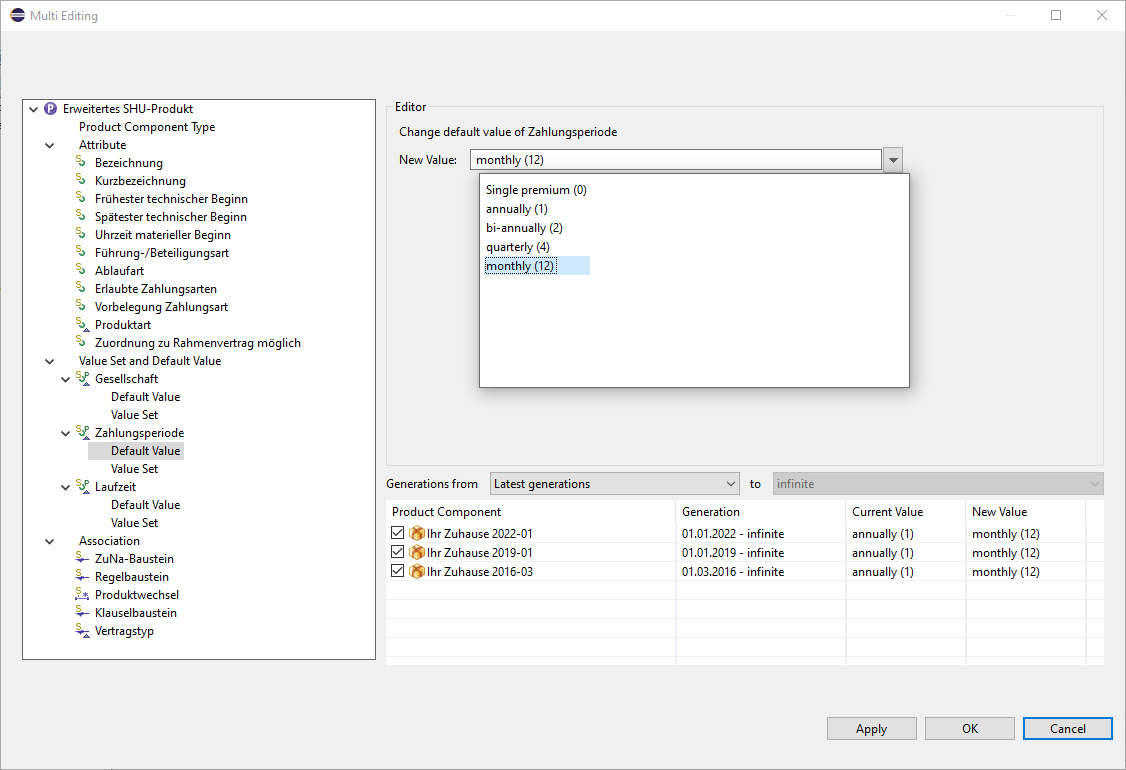Information on the Add-on
The MultiEdit add-on allows editing the same property on multiple product components at once, for example changing the default payment period on all products to monthly.
To do this, select all the blocks to be edited in the product definition explorer and then start the multi-edit via the multi-edit button in the menu bar or the context menu.
All properties that are available in all selected blocks are then displayed on the left. If you select one, controls for editing are displayed at the top right and the effect of the change on the selected blocks is displayed at the bottom. Individual blocks can also be excluded from the change using a checkbox.